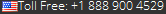
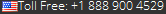
Download Now
100% Secure Purchase Now
Free trial version will Export first 10 emails of each folder from MSG to PST
Export MSG to PST
Simplified solution with in-built features to convert each MSG email & its attachment into Outlook PST file format with few simple steps of conversion. All Meta data properties and other email details will remain same after the process of conversion.
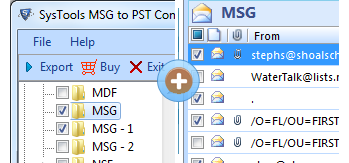
Select Files/Folder to Export
One can export multiple MSG files to single PST file in a single click. Moreover, option to select multiple folders having .msg files is also given to export multiple folders at a time.
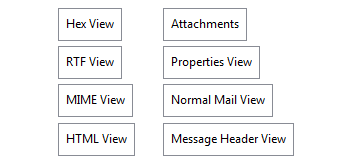
Multiple View Options
MSG2PST facilitates user to take the preview of MSG files in different views. Each MSG can be viewed in Hex view, Normal View, Property view, HTML view etc with the corresponding attachment.
MSG files are mainly message files which consist of emails and messages. This extension are commonly formed by and saved within Microsoft Outlook email application. The MSG Files consist of the information about the email files which also include various email properties like: date of the message, Sent, Received, Subject as well as the content of the email which is related with the file. MSG files also save the attachments as well as other details which is included in the email.
The email message and attachments of MSG file can be viewed even without the internet connection if the email is downloaded through POP 3 clients. Users can also reply or forward emails by using MSG files. However the files will only be sent when there is availability of the internet connection.
MS Outlook store emails in two different file formats i.e. MSG and PST where MSG stands for messages, which identifies the single email message. PST file format stands for Personal Storage Table; it identifies all the emails as well as the attachments which are stored by one particular individual user. Therefore there can be various reasons for converting MSG 2 PST file format. Some of the reasons are:
In order to export MSG emails into PST file format, there can be two possible ways through which the users can easily export MSG files i.e.
It is a highly simplified solution which is designed for converting each MSG email into Outlook PST file format within few simple steps of conversion. It is a highly technical tool which is in-built with various advance features through which the process of exporting bulk MSG files becomes easily possible.
Watch online video to understand the complete conversion process of multiple as well as selective MSG files into MS Outlook PST file format.